January 18, 2021: Due to COVID-19 protocols, the Knox Center will remain closed until further notice. Staff is still available for consultations; please contact [email protected].
Assistive technology evaluations are an opportunity for current and prospective University of Michigan students to explore high-tech accommodation options for a temporary or permanent disability. Center staff members have extensive experience recommending accessibility solutions for people with all types or combinations of disabilities. There is no charge. To make an appointment, please contact Knox Center staff at [email protected].
Faculty and staff who need an evaluation should contact [email protected].
Software
- Supported software will be updated periodically, and is available on all public Sites machines throughout campus.
- Provided software is available as described.
- Online software lists websites that provide free features and may be helpful.
Screen Reader Software
Supported
Note: Users will need to bring their own headphones when using screen reader software.
- JAWS (Job Access with Speech) allows blind users to access Windows computers using audio output and keyboard commands.
- NVDA, an open source Windows screen reader that provides speech output and keyboard navigation for blind users, is now available on all public Sites computers running the Windows operating system. NVDA uses a keyboard command set very similar to JAWS and has been shown to work with the currently installed versions of Chrome and Office. Users may also download NVDA to their personal computers at no charge.
- VoiceOver is a screen reader built into Macintosh operating systems.
Magnification Software
Supported
- ZoomText (link to downloadable manual) provides options that make text and cursors easier to see for Windows users.
Reading/Writing Software
Supported
-
Read & Write for Windows and Read & Write for Mac interface directly with word processors and browsers, which can provide more flexibility than stand-alone programs like Kurzweil 3000. It also includes Screenshot Reader, which allows audio reading of text formats that are otherwise not accessible. This software is now available on all Sites-maintained Windows and Mac computers throughout the campus. Read & Write for iPad, which has a limited feature set, is also available.
Read & Write is also available for personal use to any current U-M student, faculty, or staff member. Please see the Windows and Mac links above for current information on how to download, install, and authorize the latest version. The iPad version can be downloaded from the App Store.
- Balabolka is an open source Windows program that we have found to be more useful than Read & Write for converting text files into MP3s. It is now available on all public Sites computers running the Windows operating system.
- Open Balabolka from the AppsAnywhere page.
- Cut and paste text into the Balabolka window
- Choose a voice you like from the pull-down list:
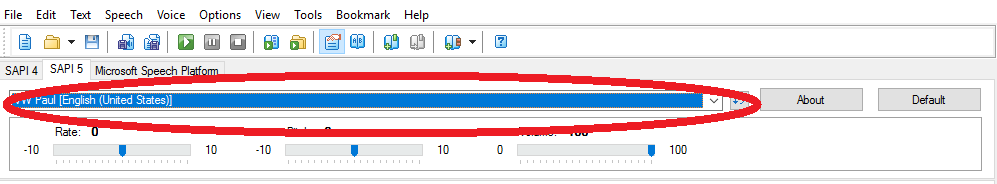
- Choose File menu >Save Audio File... or press Ctrl+W.
Balabolka works well with the NVDA screen reader, with the following guidance:
- Use the tab key from the main document area to access the speech synthesizer, voice, rate, pitch, and volume.
- Sliders are not labeled, but their values are spoken when focus lands on them and when they are being adjusted.
- One easy way to determine which slider you are adjusting is to move one, press the F5 key, and listen for a change in the voice.
- You can also change these characteristics through the Voice Menu which is accessible via the keyboard shortcut Alt + v. Sliders are properly labeled if this method is used.
Users may also download Balabolka to their personal computers at no charge. We are continuing to look for an equivalent Macintosh program.
Provided
- Inspiration is software that helps with brainstorming. Users can enter ideas in any order and then link them, or use templates designed for specific educational tasks such as writing essays or lab reports. This software is only available on computer ATCS5 in room 2064A of the Knox Center.
Online
- TypingClub has lessons and games for learning how to type one-handed on a standard keyboard.
Voice Recognition
Provided
- Dragon NaturallySpeaking for Windows allows users to dictate text, as well as perform mouse functions via spoken commands. Users will need to bring their own USB microphone headsets when using NaturallySpeaking; the Logitech ClearChat works well, is inexpensive, and is available from Amazon.com and most office supply stores. NaturallySpeaking is available on the Windows computer ATCS5 (in the leftmost workstation) in room 2064A at the Knox Center.
- Windows Voice Recognition is a simpler voice recognition program built into Windows 10.
- VoiceControl is built into the Mac operating systems Catalina (OS 10.15) and Big Sur (OS 11).
Notetaking Software
Provided
- Sonocent Audio Notetaker is software that records audio and breaks it into visible chunks that can be color-coded, deleted, etc. Additional features include the ability to import PowerPoint slides, pictures, or notes. A copy is available on the Windows computer ATCS5 in room 2064A at the Knox Center. A 30-day demonstration version is available for Windows or Mac computers.
Built-In Software Utilities
Both Windows and Macintosh operating systems have utilities that make keyboard, mouse, and monitor use easier.
- In Windows 10, go to Start Menu > Control Panel > Ease of Access
(For more information, see Accessibility in Windows 10) - In Mac OS X, go to Apple Menu > System Preferences > Universal Access
(For more information, see Mac Accessibility)
Summary of Windows and Mac System Features for Sites Computers
Hardware
Smartpens
Summer 2021: The Echo pen has been discontinued; a new version has been announced but the release has been pushed back. The information below is for individuals who already have an Echo pen. Smartpens can be a useful notetaking tool. They look and write like a standard pen, but have additional useful capabilities.
- The Echo smartpen has a built-in audio recorder. When notes are written in a compatible notebook, the user can later perform a review by tapping the pen on any section of the note and having the associated audio play back. The text and audio can then be archived and even converted to editable text.
- Download free archive software for Echo pen (Windows or Mac)
- Caring for your Echo smartpen
With the smartpen notebooks, it is very important that you archive a notebook that you have completed. There are only four models of notebooks provided by SSD, numbered 1 (blue), 2 (red), 3 (black), and 4 (orange). If you have previously used, say, a #3 notebook, finish it, and then want to use a new #3, you will first need to archive the old one to your computer. Otherwise, when you write in the new book it may play the audio from the old one. Full instructions on archiving a notebook are available from the Livescribe website.
When you start a new notebook, you should also be sure to tap on the seal with your pen before breaking the seal. This identifies the new book to the system.
The Echo 3-D headset can help improve audio recording quality. This is the only headset that will work with the pen.
Adjustable Furniture
All tables and chairs at the Knox Center are adjustable. Room 2064A has one chair that permits computer use from a reclining position, available on a first-come-first-served basis.
Several adjustable tables are also available in multiple Sites labs throughout campus, including the second floor
Closed-Circuit Televisions (CCTVs)
Also known as "video magnifiers," CCTVs enlarge text, handwork or anything placed under their cameras. Although they often use computer monitors to display the enlarged image, they do not transfer this image to the computer. Users can adjust contrast, brightness, magnification level and focus. The Knox Center has one CCTV in the back left corner of Room 2064.
Other Equipment
Knox Center staff are familiar with many other products and will be happy to discuss them.
